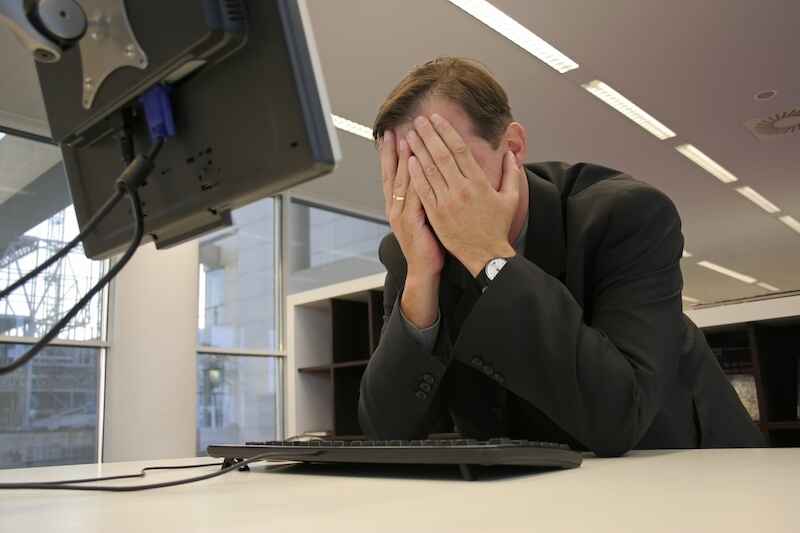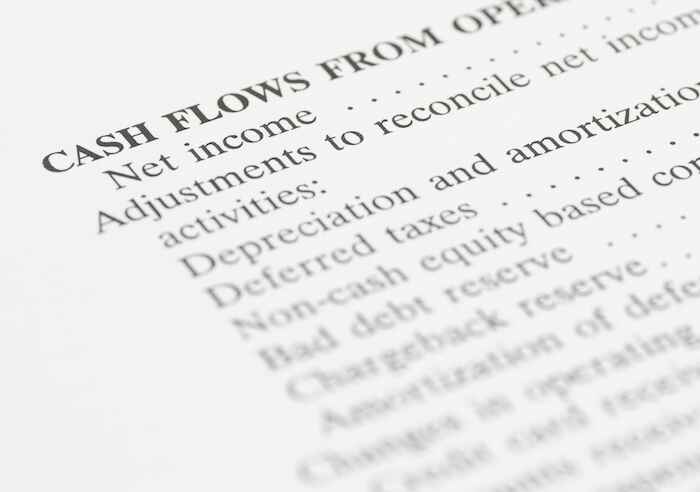3 Of The Best Features On E-Trade – Brokerage Review And How To Use The Platform
Andy Snyder|November 20, 2020
I’ve got something special for you today.
This is something a lot of viewers – and a lot of my readers have asked for.
They want to deep dive into the most popular brokerage platforms.
So today, we’re going to start with E-Trade, but over the next few weeks, I’m going to do all the big brokerages and go right through our list of my favorite brokerages and my favorite features within each of them.
Now, this isn’t something that E-Trade or any of the brokers platforms have asked us to do. We’re not being sponsored. They have no idea we’re doing this.
I’m just doing it because a lot of folks have reached out and they want to know my opinion on the various platforms.
They want to know how to make their first trade. They want to know how to make an options trade and they want to know some of the features that they may be missing.
So that’s what we’re going to get into today.
I’m going to share my screen with you as we go through E-Trade’s platform.
I’ll show you the basics. Then, I’ll show you three of my favorite things about the E-Trade platform.
So let’s dive into it. Let me share my screen with you now.
All right, here we are right into the heart of E-Trade’s platform.
This is the screen you should see as soon as you log in. Hopefully, you won’t see all the zeros that I have here. Obviously, this is just a test account, but this page just basically shows you an overview of your portfolio or portfolios.
So the first thing everybody wants to do is learn how to make a trade.
Overall, it’s super simple. It’s very easy on E-Trade. That’s one of the things I like about it.
You just go up here to “Trading.” You’re going to hit “Stocks and ETFs.”
Just watch how simple this is.
Let’s say we want to order or buy a share of Ford, a nice, easy ticker symbol. Put “F” in there… and we’re almost done already. So click “Buy.” We’ll do 10 shares.
We want to do a “limit order.” Let’s keep our price at $8.50. Make it “Good for the Day.” Hit “Preview Order” and then we’re done.
It’s that simple to make a trade.
Selling is just the opposite. You come in here and hit “Sell.” And it’ll show you how many shares you have in your portfolio. You can sell as many as you want… all of them, just one of them… set your limit type and hit it and you’re done.
It’s that simple.
And really options aren’t that much different either. We can do the same thing.
We can go over here. Click “Options.”
Where it gets a little more tricky is looking at the various options that are available, but I’ll run you through that quickly.
Here’s the option chain over here. You’ll see going through the months here is probably the most confusing part. Just scroll through and remember that for most monthly options, the most liquid options are the monthly options that expire the third Friday of the month.
So that’s what you’re going to be looking for.
And it’s easy the further you go out. Usually, there’s a contract available that month, but let’s say we want to buy four January $9 calls.
Really just come in here, click on it. We can buy to open. And that’s about it. It’s super simple here. Let me just show you.
We’re going to do a limit order. So the current price looks like we can do a limit of 40 cents, “Good for the Day.” Hit “Preview Order.” You can see here it cost us $40.66. Hit “Preview.” It will confirm it.
And there we go. That’s how you make an option trade, super simple.
And really as we go through this whole series of me looking at the various major brokerage platforms, they’re all going to be about this simple.
There’s some nuances with each one, but making a trade is pretty simple.
Let me show you though, what makes E-Trade unique and some of the things that I really like about it.
Under the “Markets and Ideas,” if you just click on that tab and then go down to “Thematic Investing,” this is pretty interesting, especially if you’re a new investor.
You can go in and just get some good trading ideas. You see some energy sector plays here or read through real estate. You go through here, international’s a big topic. I’ve been writing about international diversification lately. Hedging with gold… let’s just click on that and I’ll just show you what it brings up and what sort of ideas you can get out of doing this. So it brings up some ETFs. GLD is the popular one. iShares is a really good one, but what’s really interesting and good for you is it shows the expense ratios.
Everybody gets in GLD, but look… the VanEck and iShares are almost twice as cheap or half as cheap, whichever way you look at it, and you get the almost identical same thing and you could buy it right there.
I click through, and it’ll just give us some more descriptors and some more information about this gold ETF.
So we can go back and find another good one. Up-and-comers, that’s something that everybody is interested in, some good growth stocks, some good opportunities here. And again, it shows some good ETFs.
We’re not looking at individual stocks. I’ll show you how to find some of those in a minute. But if you’re just a new investor, ETFs are a great way to get started. They’re cheap.
And again, you can look at the expense ratio right here and see again, iShares is pretty cheap. And they give you a good broad base of stocks to get into until you get your investing prowess.
And that’s one of the things I really like about E-Trade.
Some of the other things you can do is click up here and go to the stock screener. E-Trade has a great stock screener. Once it loads here, you can go to “Predefined Strategies” here.
If you’re looking for something similar to what I do for Alpha Money Flow for instance, you can do volume stocks. Some interesting ideas there. They just show you the percent of volume change over their average. So that’s a pretty cool, useful idea.
And then of course, one of the things that when I ranked all the major brokerage accounts, I talked about whether they’re good for beginners, better for advanced traders, that sort of thing, and how much knowledge or how much useful information they have on their site that really helps beginners get going.
E-Trade gets high marks there and that’s because of this “Knowledge” tab. There’s some pretty cool, interesting things in there. Nothing earth shattering, but it breaks it down in pretty simple ways.
You can put your own individual information.
Here are some interesting calculators. Helps you figure out what kind of account you want IRA versus a traditional brokerage account, a 401k, that sort of thing.
If I had to put E-Trade into a bucket and really just summarize it, I’d say it’s not super complex. It’s easy to use. It’s not the most robust, but there’s a little bit of everything in it. You can do all of your financial planning and trading.
You can all get it done within E-Trade.
There you go. You cannot get any simpler than E-Trade.
If you liked this content, click the like button below, subscribe to the channel and sign up for my free daily e-letter, Manward Financial Digest. Entirely free. We cover everything financial from how to set up a brokerage account to the best tricks and tips to make a bunch of money in the stock market. Sign up below. It’s free. And thanks for watching.